- Log in to your account
- Select the 'Profile' icon
- Select ‘My details’
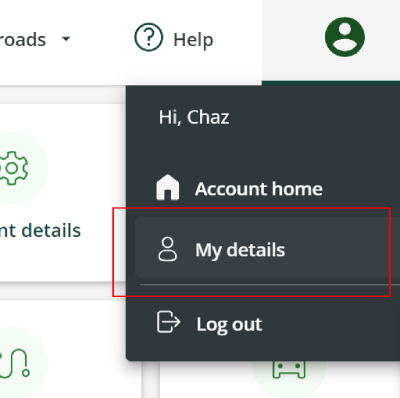
- Scroll to the 'Login details' panel and select 'Edit'
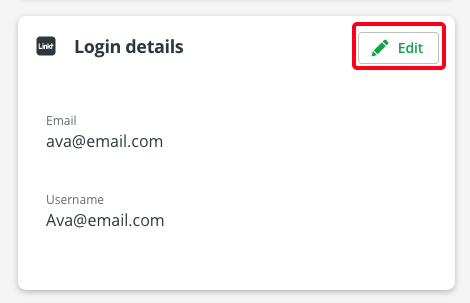
- Enter your new username
(If your preferred username isn't available, you'll be prompted to enter a different username. Learn how to choose a unique username)
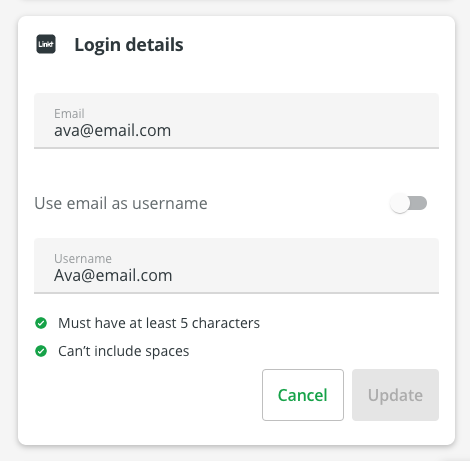
- Select ‘Update’
- Open the Linkt app
- Choose the 'Account' tab
- Select ‘Personal’
- Enter your new username
(If your preferred username isn't available, you'll be prompted to enter a different username. Learn how to choose a unique username) - Select ‘Save’