Prepaid Accounts changing from manual top up to direct debit
- Log in to your account
- Go to the main menu
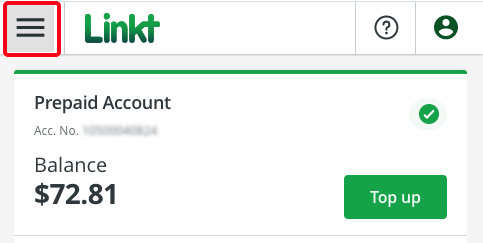
- Select ‘Payment details’
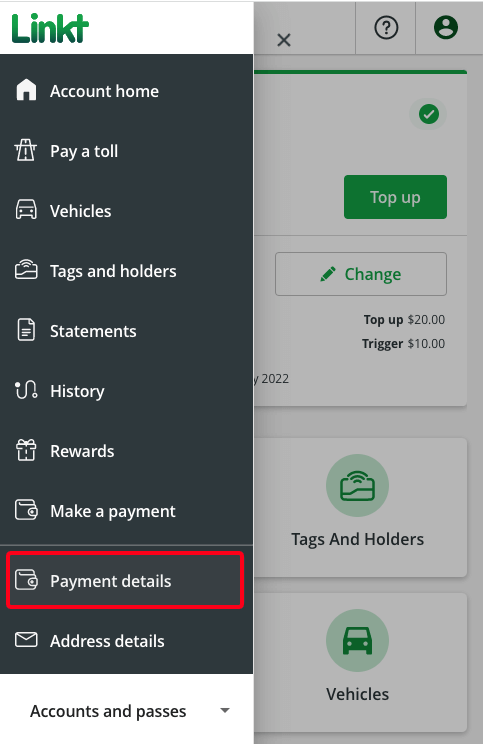
- Scroll to the Top up settings section and select ‘Edit’.
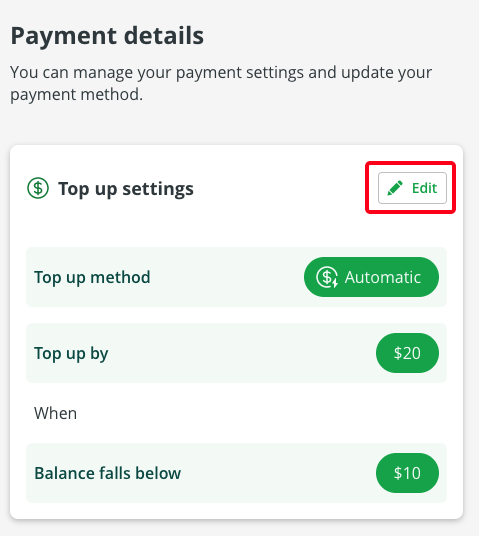
- Select the ‘Automatic top up’ tab
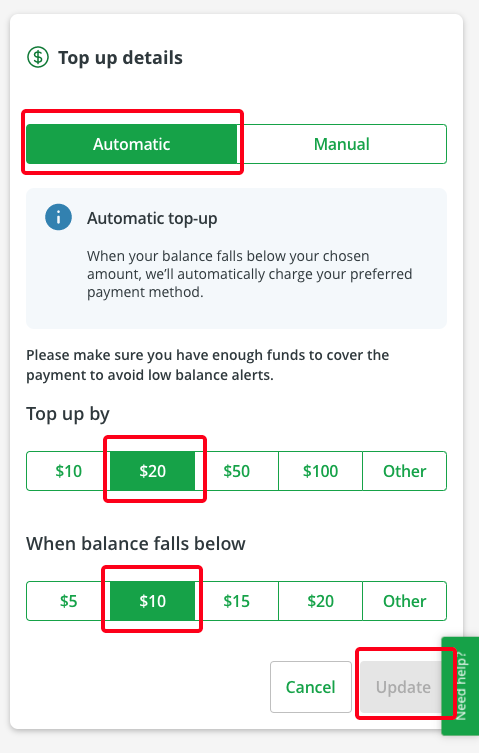
- Set your top up by amount (the amount that will be added to your Linkt balance, $10 min)
- Set your top up trigger amount (when your balance falls below this amount, your account will be topped up. $5 min) and then ‘Update’
- Go to the 'Payment methods' section and select 'Edit'
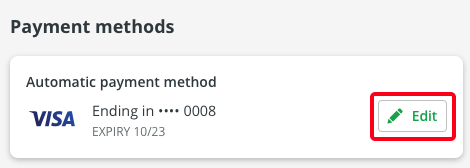
- Select the ‘Bank account’ tab and add your bank details
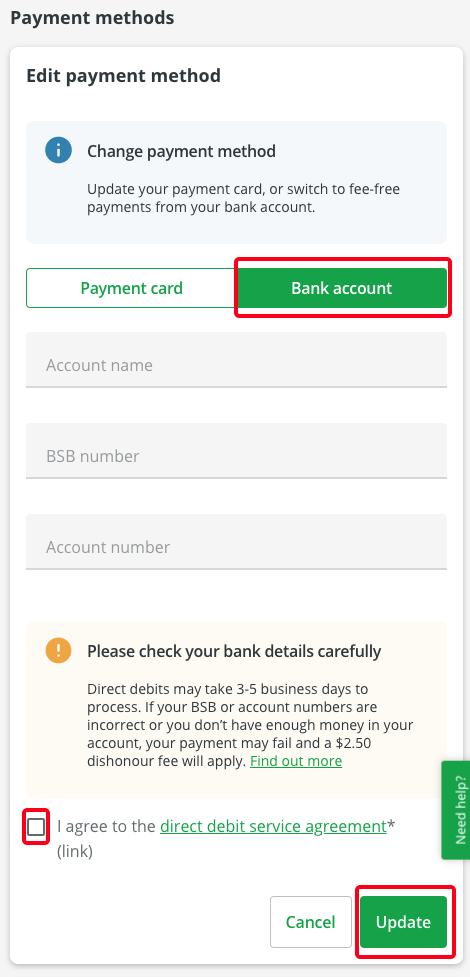
- Read and accept the Direct Debit Service Agreement and select ‘Update’
Already using auto top up? Change payment method to direct debit
- Log in to your account
- Go to the main menu
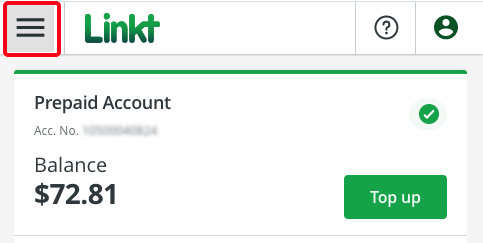
- Select 'Payment details'.
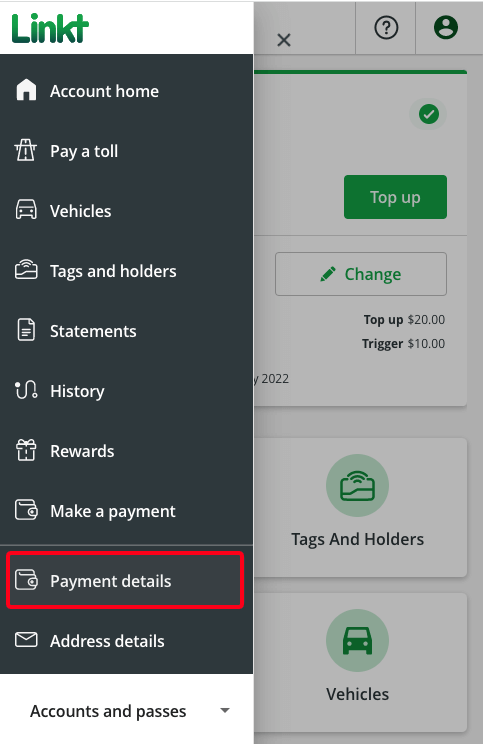
- Scroll to the 'Payment methods' section and select 'Edit'
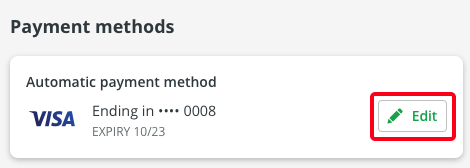
- Select the ‘Bank account’ tab
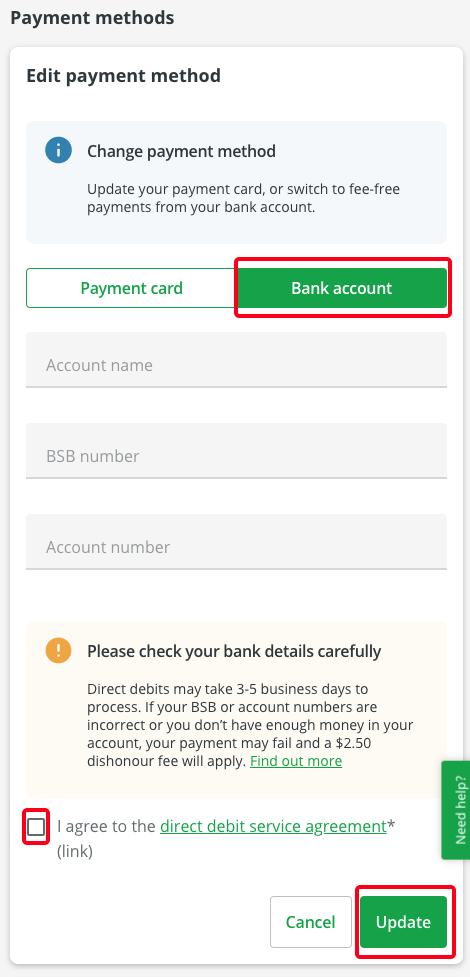
- Add your bank details
- Read and accept the Direct Debit Service Agreement and select ‘Update’
- Open the Linkt app
- Tap on ‘My Account’
- Select ‘Payment details’
- Tap on ‘Auto top-up payment method’
- Select ‘Bank account’
- Enter your account name, BSB and account number
- Read and accept the Direct Debit Service Agreement
- Tap ‘Save’
If your direct debit payment fails
Direct debit payments may fail if:
- Your BSB or account account are incorrect or aren't up to date
- You don't have enough money in your bank account to cover the direct debit amount
After the first failed attempt, we'll notify you by email and will try to make the payment again in 2–3 days. Direct debit payments may take 3–5 business days to be processed.
If a second attempt fails, your direct debit details will be removed and your account will be temporarily suspended.
If you travel while your account is suspended, you'll receive a toll invoice for any trips you make during that time, which includes additional admin fees.
How to keep your account active
- Update your direct debit details (using the instructions below)
- Make a one-off payment (with a debit or credit card)