How to top up your account
With a Prepaid Account, you can select either manual or auto top ups when you log in to your account online or on the Linkt app. A Postpaid account is automatic payment only.
It’s worth noting:
- Cash and BPAY payments can only be made with manual top up
- Direct debit can be only be used with auto top up
How to top up with auto payments
Enable auto top-up for your toll road account to automatically add funds when your balance falls below a set amount. Choose your top-up amount (min. $10) and trigger level (min. $5). Make sure your payment details are correct and up to date, so your trips are covered.
- Log in to your account
- Go to the menu and select ‘Payment details’
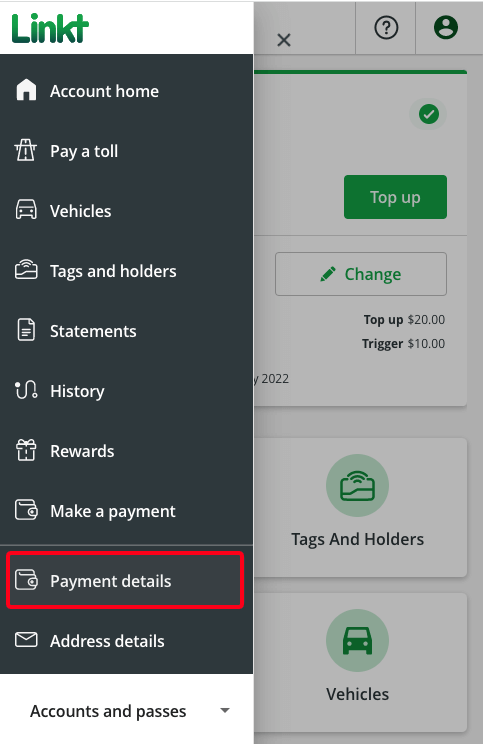
- Select ‘Edit’ in the 'Top up settings' section
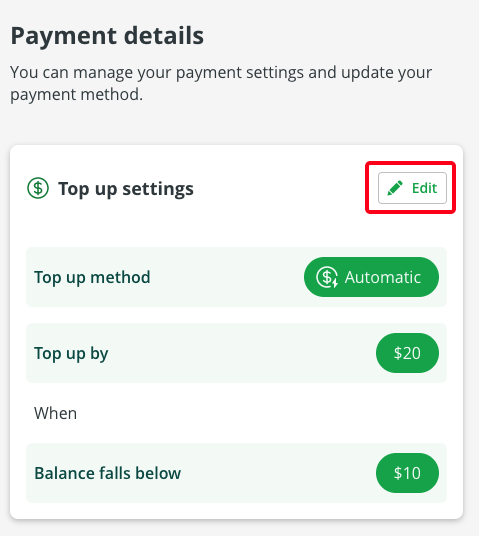
- Select the ‘Automatic’ tab and set your preferred top up amount ($10 minimum)
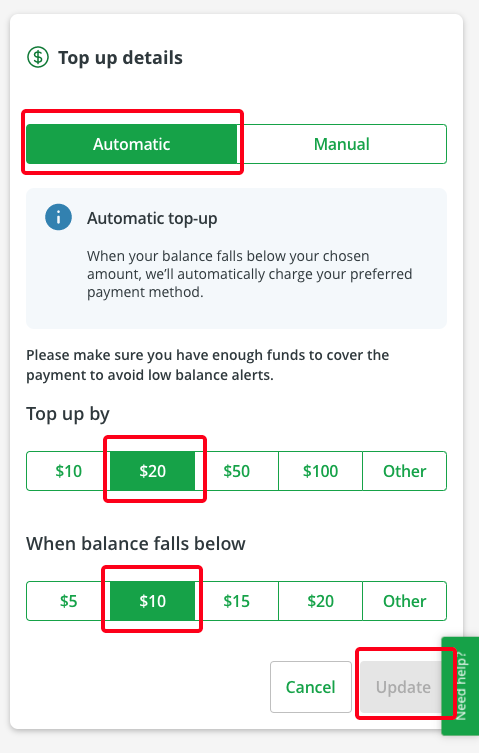
- Where it says 'When balance falls below', choose your top up trigger ($5 minimum)
- Select ‘Update’
How to top up with manual payments
Manually top up your toll road account when needed. Set low balance reminders to avoid toll road charges.
- Log in to your account
- Go to the menu and select ‘Payment details’
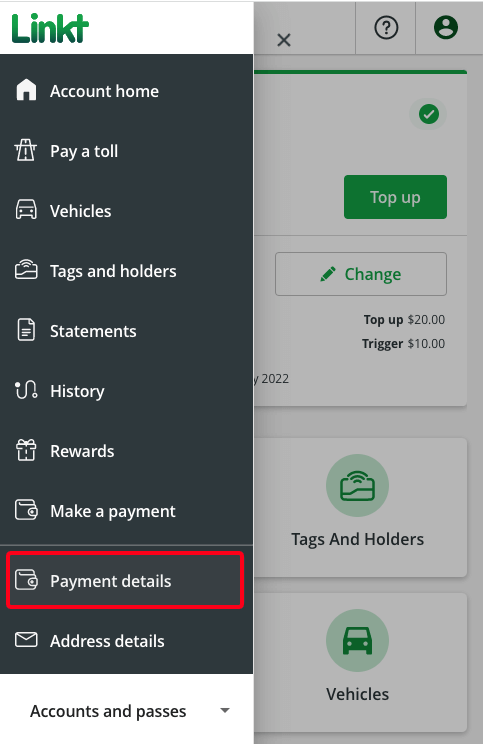
- Select ‘Edit’ in the 'Top up settings' section
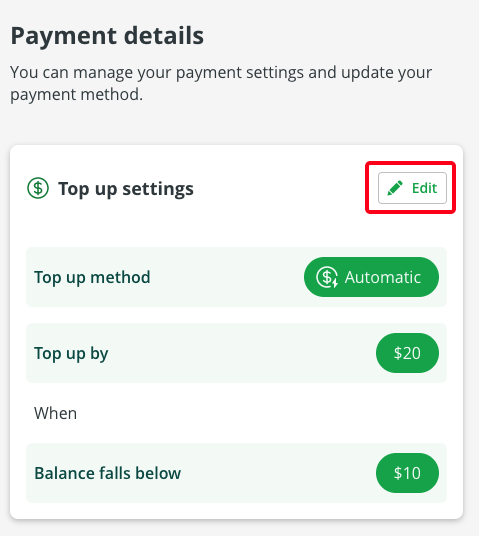
- Select the ‘Manual’ tab
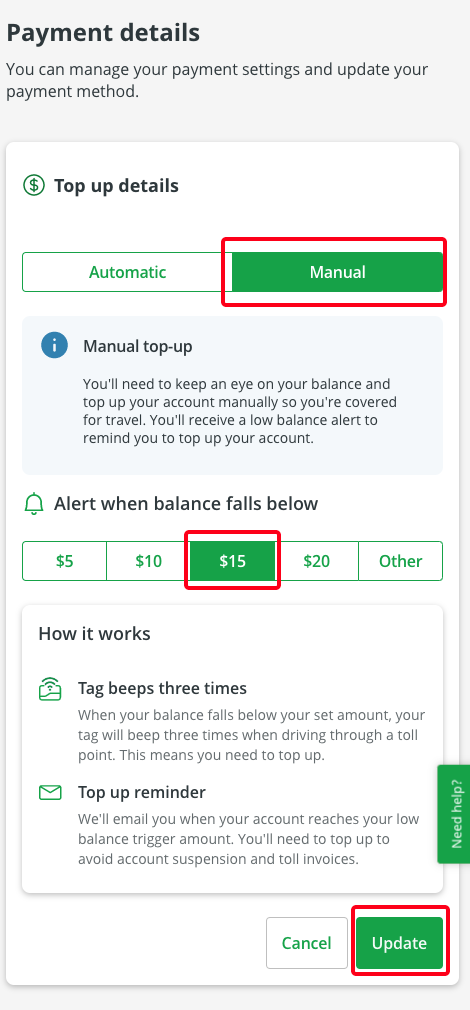
- Set your low balance alert and then select ‘Update’
Top up in person (account must be set to manual top up)
You can top up your account in person at participating retail outlets. Payments can be made with a credit or debit card, or cash. Find your nearest participating retail outlet.
Set a low balance reminder
If you want to pay with manual top up, you can set a low balance alert to remind you when your balance gets low. If you have a correctly installed tag, it will also beep 3 times when you drive through a toll point, reminding you to top up.