- Log in to your account
- Select ‘Vehicles’ from the menu
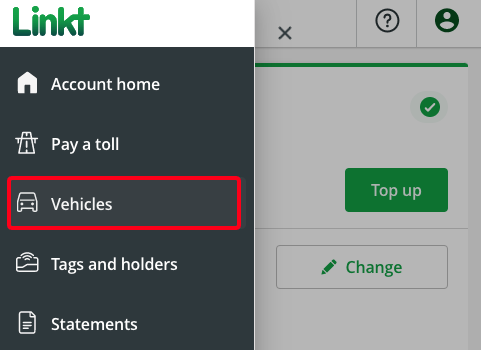
- Select the ‘Add vehicles’ tab
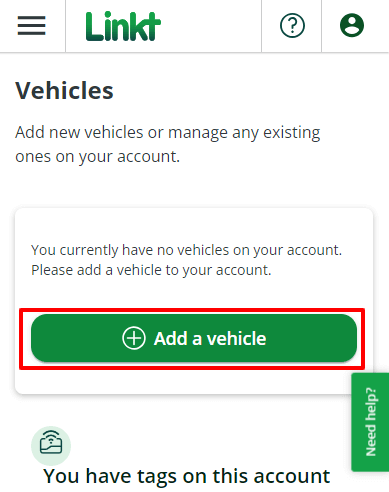
- Under ‘Add vehicles manually’, enter your vehicle details. You can cover trips by up to 9 days ago by entering your first trip as the vehicle's start date
- Select ‘Add vehicle to account’ to finalise your update OR select 'Add another vehicle' to add up to 20 vehicles manually
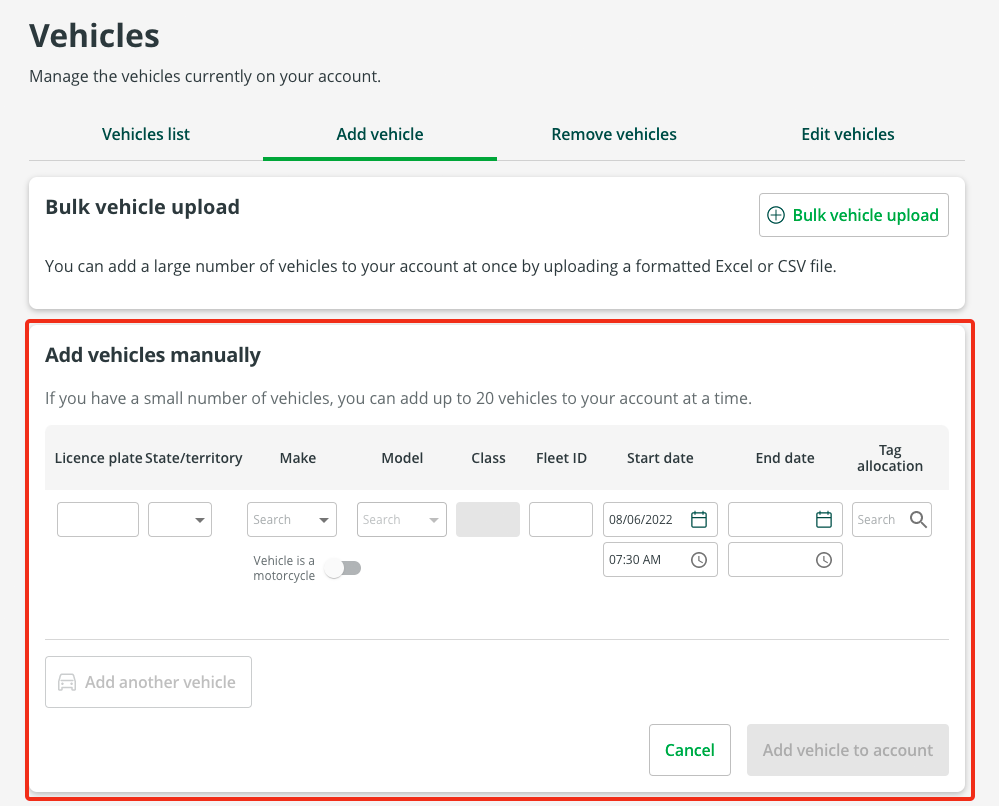
To add a large number of vehicles at once:
- Log in to your account
- Select ‘Vehicles’ from the menu
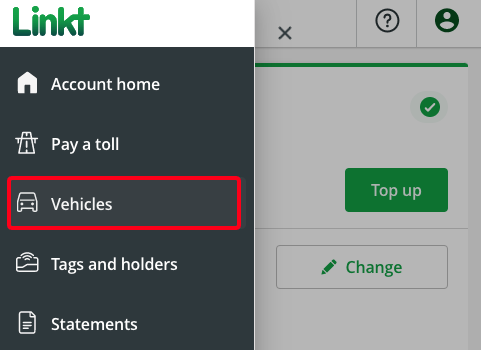
- Select the ‘Add vehicles’ tab
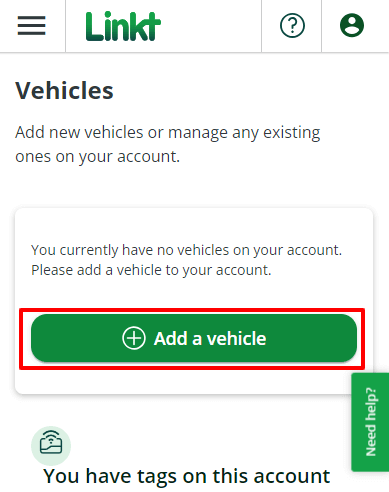
- Select ‘Bulk vehicle upload’
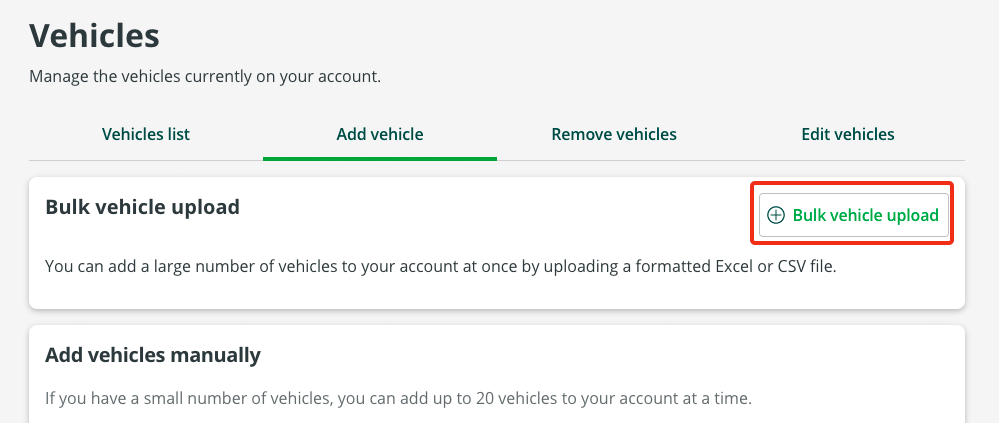
- Click on ‘Download Template’ and select from the format options 'CSV' or 'Excel'. Enter the required vehicle information you’d like to add to your account in the template file.
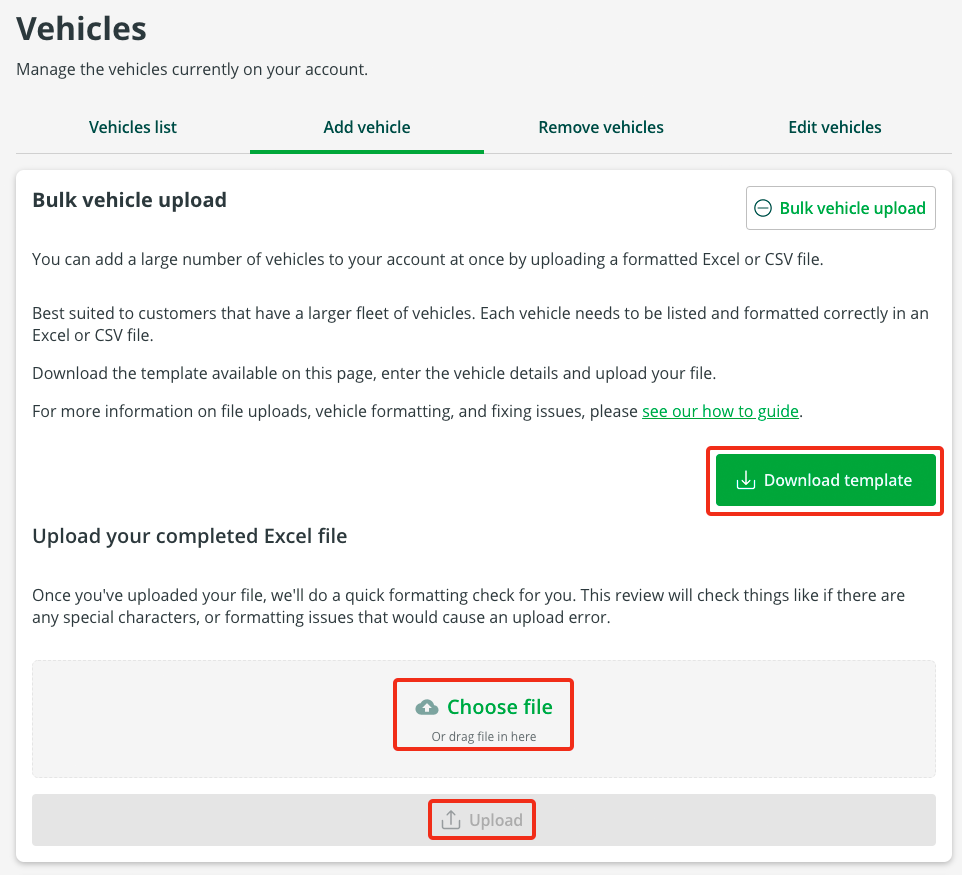
- Select ‘Choose file’ and upload your file from your device or drag the file to the upload section
- Select ‘Upload’ to finalise your update
Bulk uploads may take up to 3 hours to process, depending on the number of vehicles you update. When your upload has passed the initial validation check and has uploaded successfully, you see the below message. You'll receive a confirmation email when your file is processed.
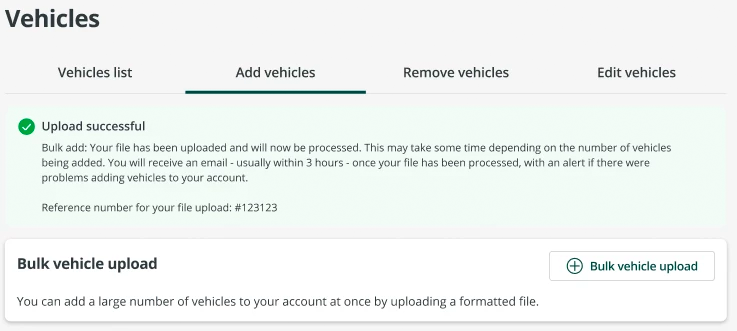
Information you need to add or remove vehicles in bulk
Vehicle details you must include:
- Associated account number
- Licence plate number / registration number
- Acronyms of registered state (VIC, ACT, NSW, NT, QLD, SA, TAS or WA)
- Class (CAR, MC, LCV, HCV)
- End date
Optional vehicle details:
- Fleet ID
- Existing tag number
- Metrobus only
- Tag pending return
Upload errors
If there’s an error with your vehicle upload, we’ll notify you with an email alert. On your account, you’ll also see an ‘Upload unsuccessful’ message with potential solutions.
Upload errors can include:
- Leaving required fields empty
- Mistakes, such as incorrect details or typos
- Formatting issues
You can try to fix any issues on your file and re-upload the file to your account.
Bulk Upload error message example:
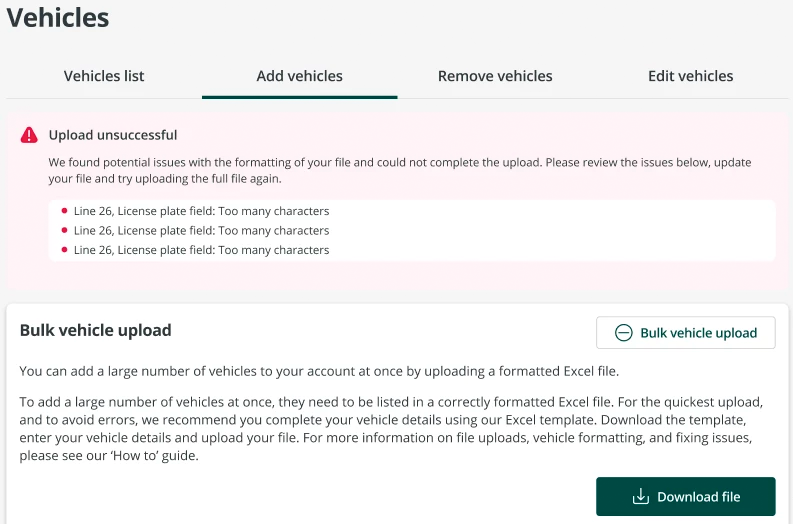
Newly added vehicles don’t automatically receive a new tag, but you can order extra tags for your Commercial Account online at any time.
When you travel with a vehicle from your Commercial Account that has no tag, any trips you make come with a video matching fee.